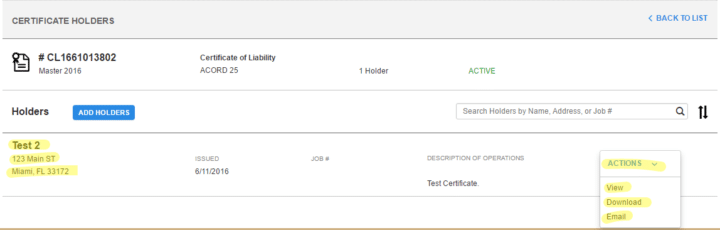Adding Certificate Holders with the Dopazo Insurance Client Dashboard

Published On -
1. Navigate to dopazoinsurance.com
2. On the top right, client CLIENTS

3. Login with your username and password. If you are a first time user and are not registered, contact our office and request an invitation email.
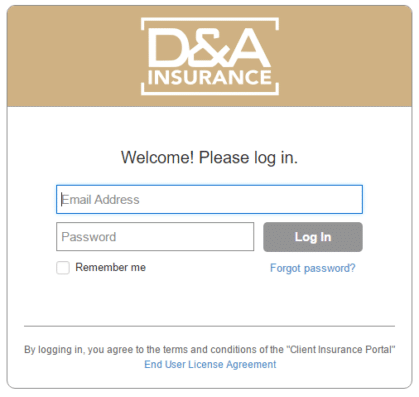
4. Click the Certificates tab
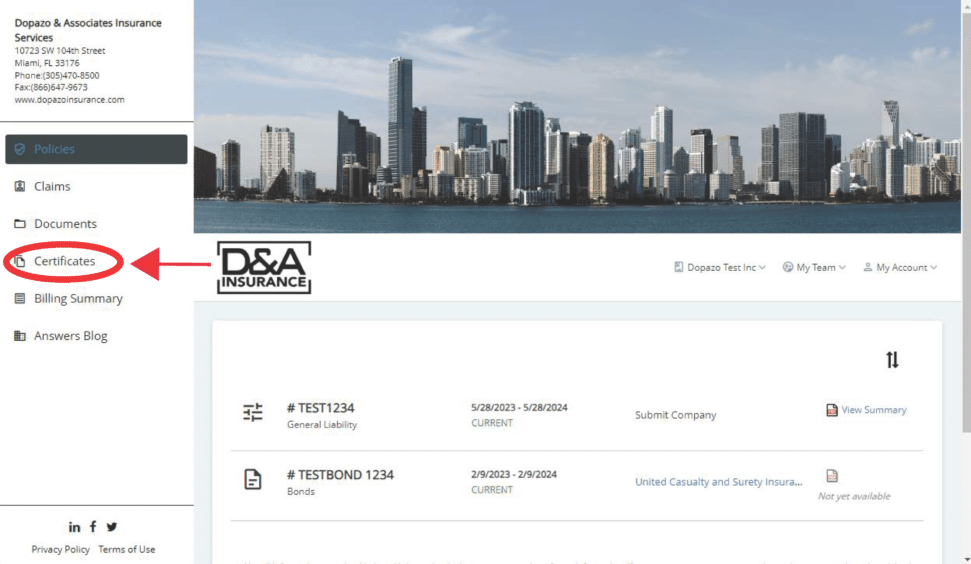
5. Select the most recent Master Certificate from the list
(Master certificates are basic templates which can be edited to add certificate holders, additional insureds, etc)
NOTE: Certificate must show ACTIVE in order to add a holder. If the certificate is inactive, please contact our office for assistance.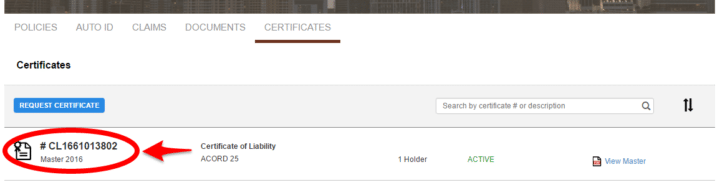
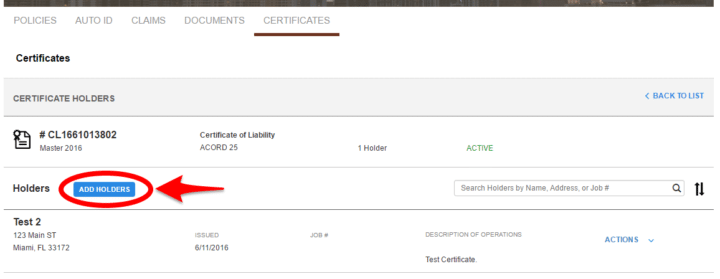
6. Add certificate holder’s NAME, ADDRESS
You can also add contact information such as fax or email or choose print to simply print the certificate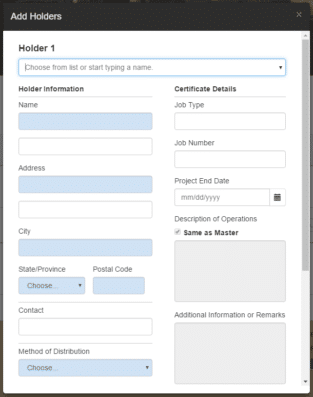
7. Your new certificate will then appear in your list of Holders, where you can click ACTIONS in order to View, Download and Email the new certificate
Click view to see the Certificate
Click Download to save a copy to your desktop
Click Email to email it from our system